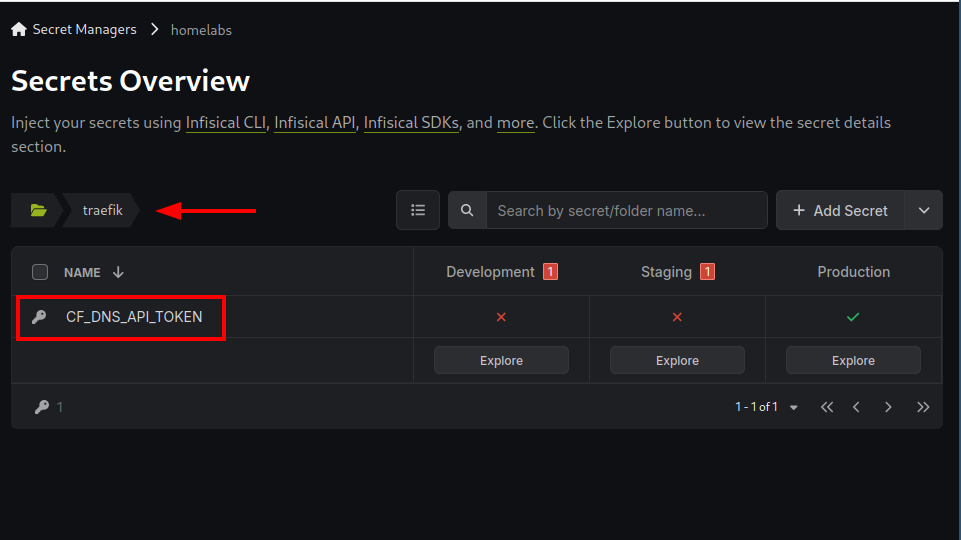External Secrets
We are using Infisical to securely store all secrets related to your applications. Those secrets are pulled periodically (every 3 minutes) and can be used from the containers.
Create a Project
First thing is that we need to create a new project and save the project ID as github secret with name INFISICAL_PROJECT_ID
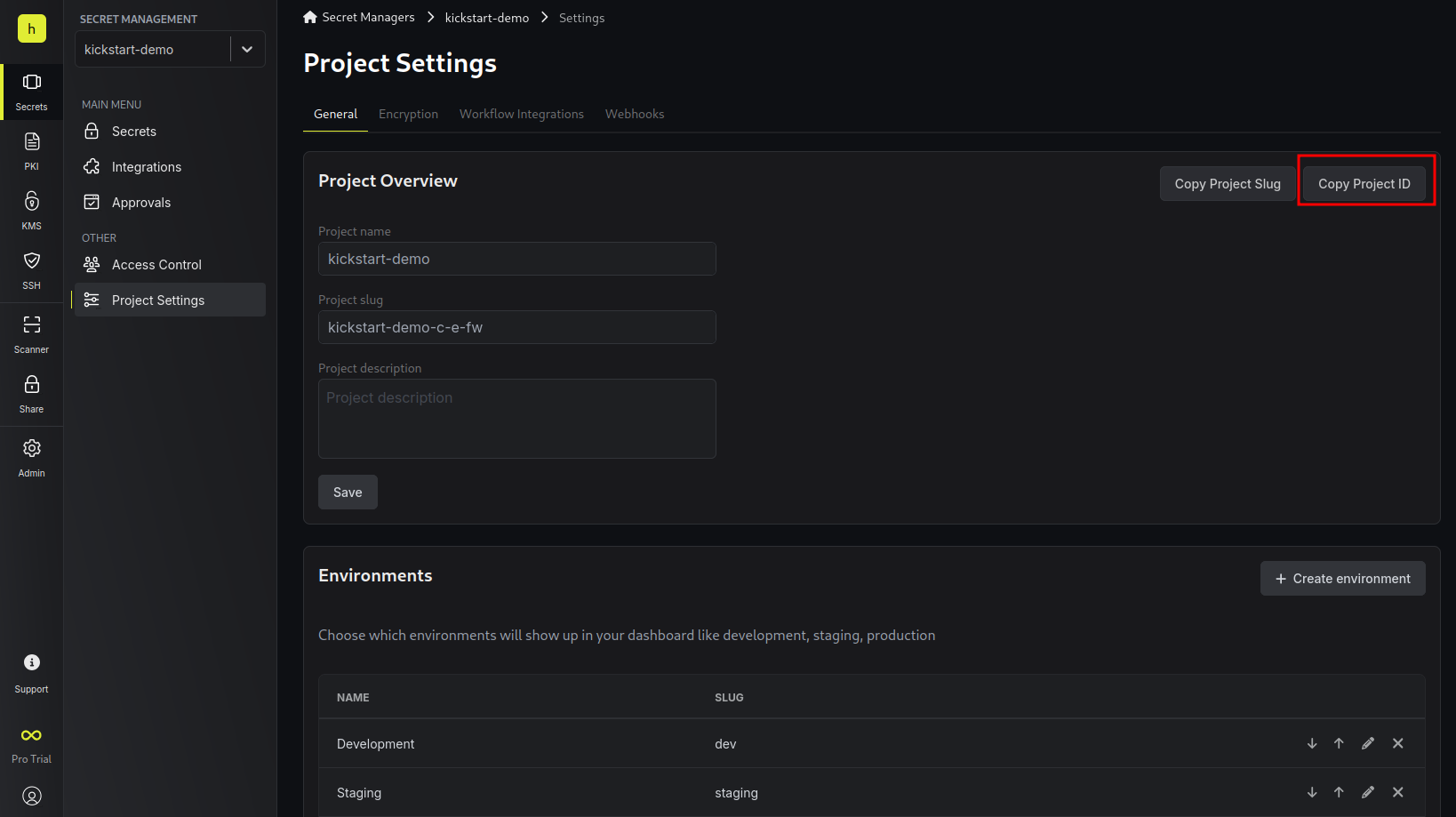
Create Identity
Navigate to Admin -> Access Control -> Identities .
Press "Create Identity" and select as "Member" as Role
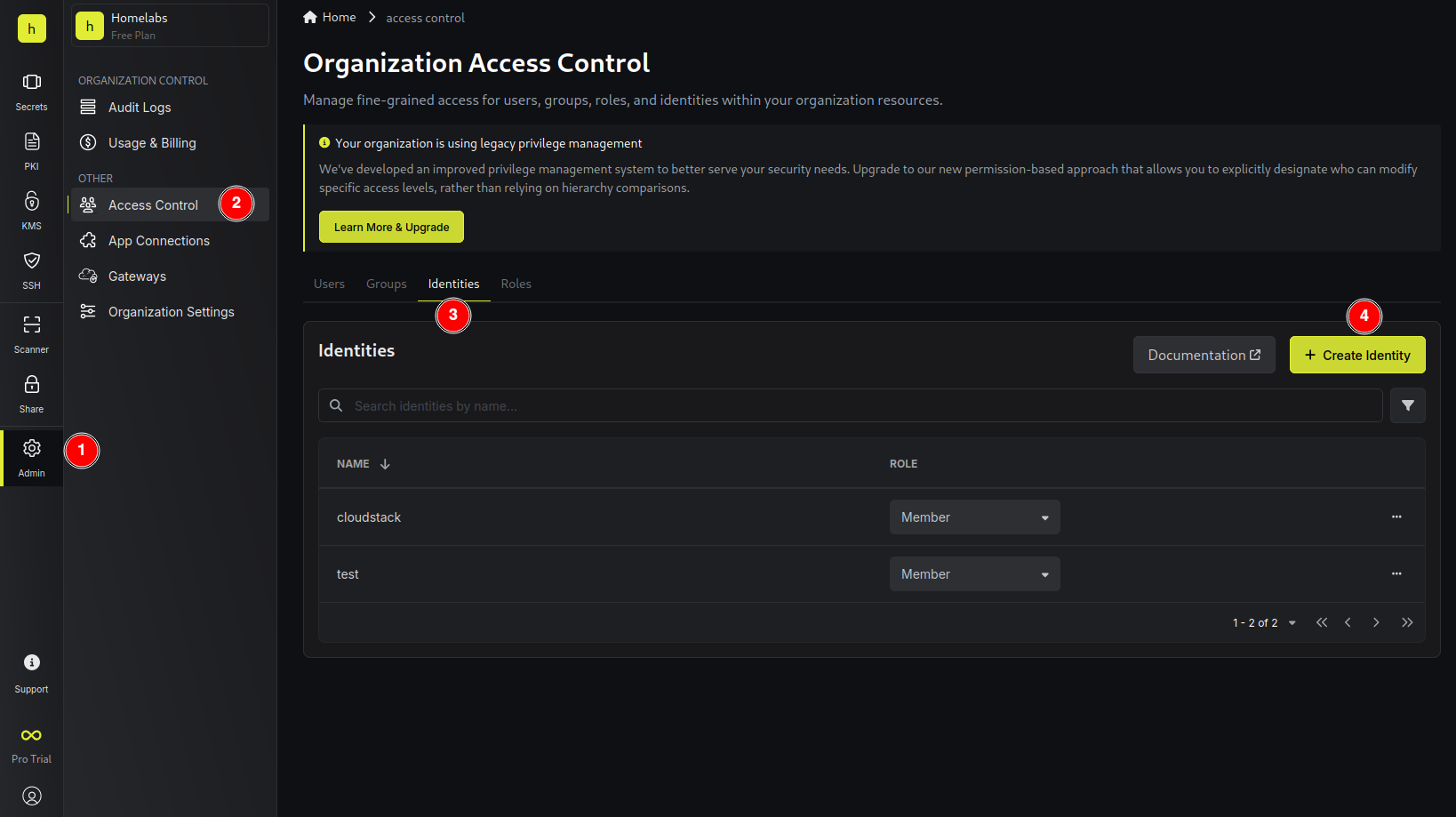
Then press Universal Auth and after press Add client secret , give it a name and press "Create". Save the generated client secret as github secret with name INFISICAL_CLIENT_SECRET
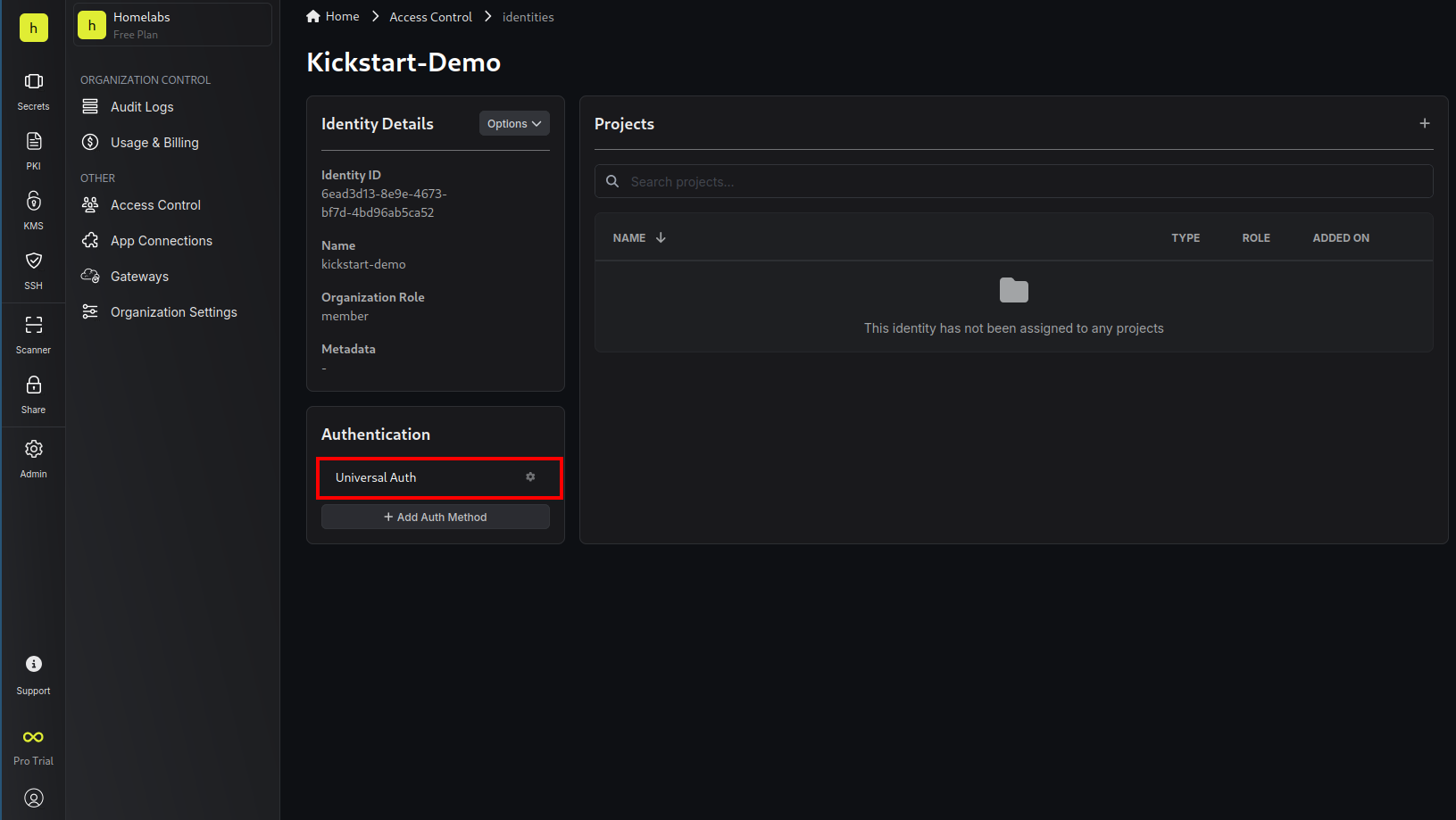
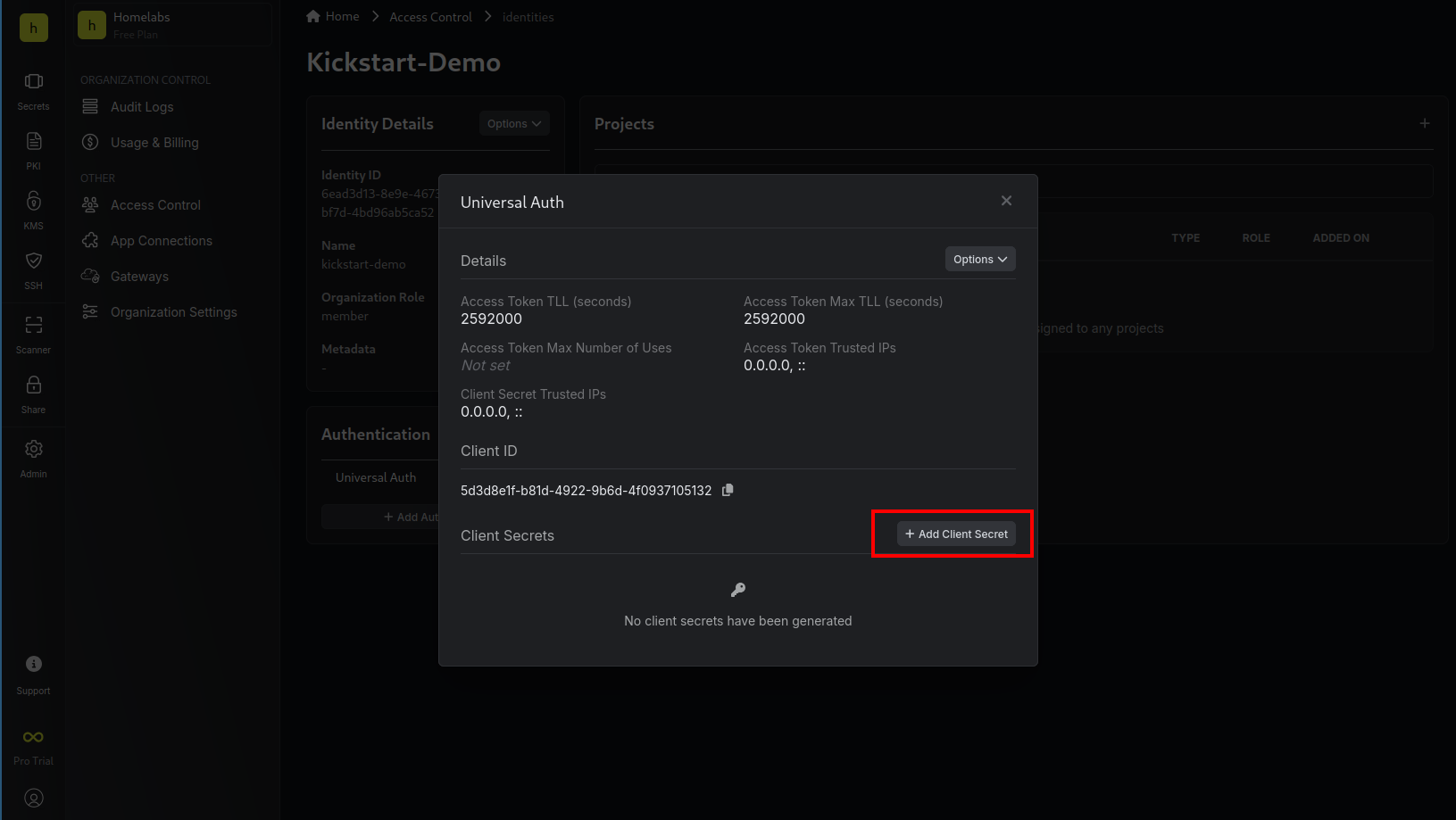
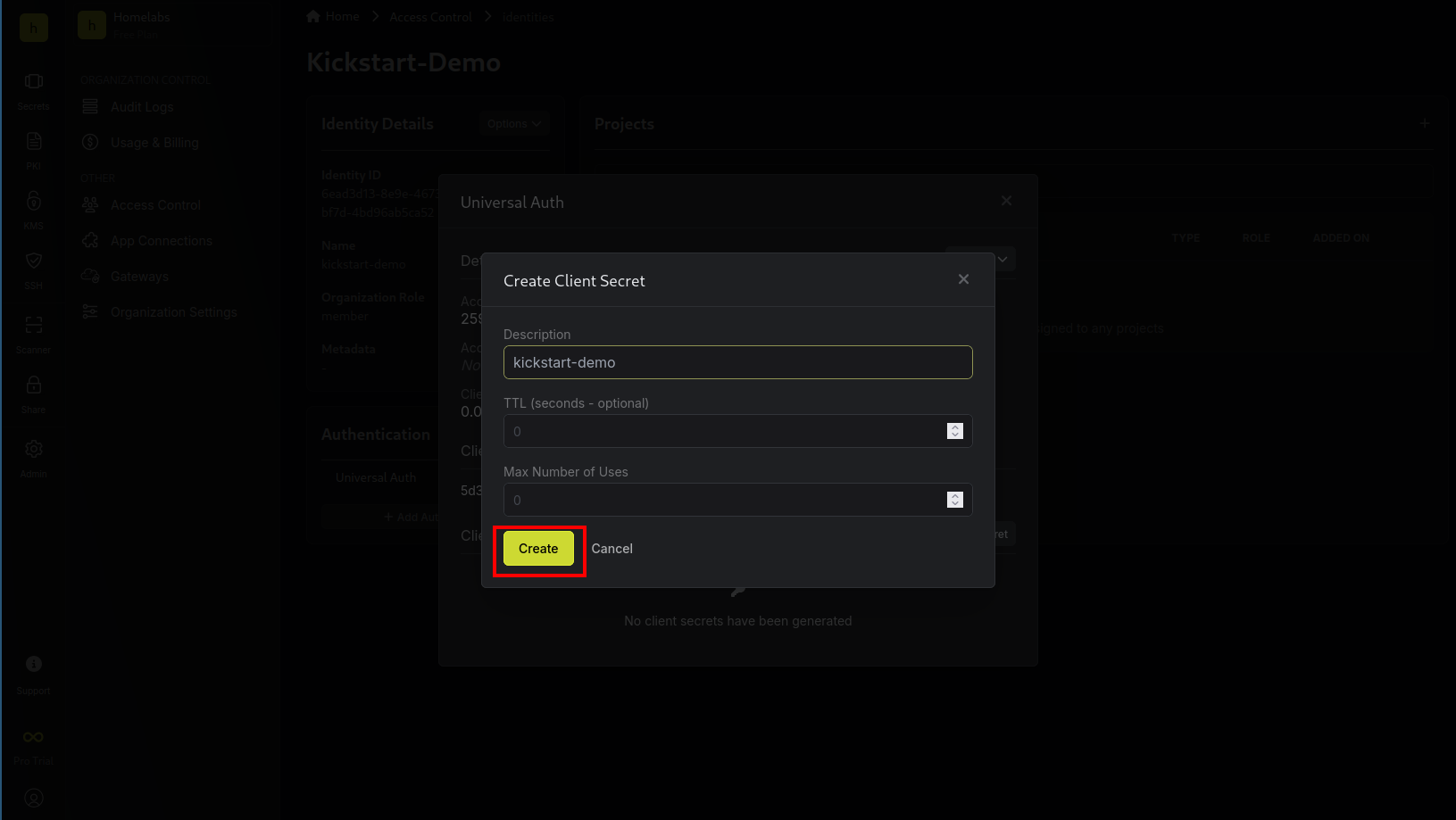
Copy the Client ID and save it as github secret with name INFISICAL_CLIENT_ID
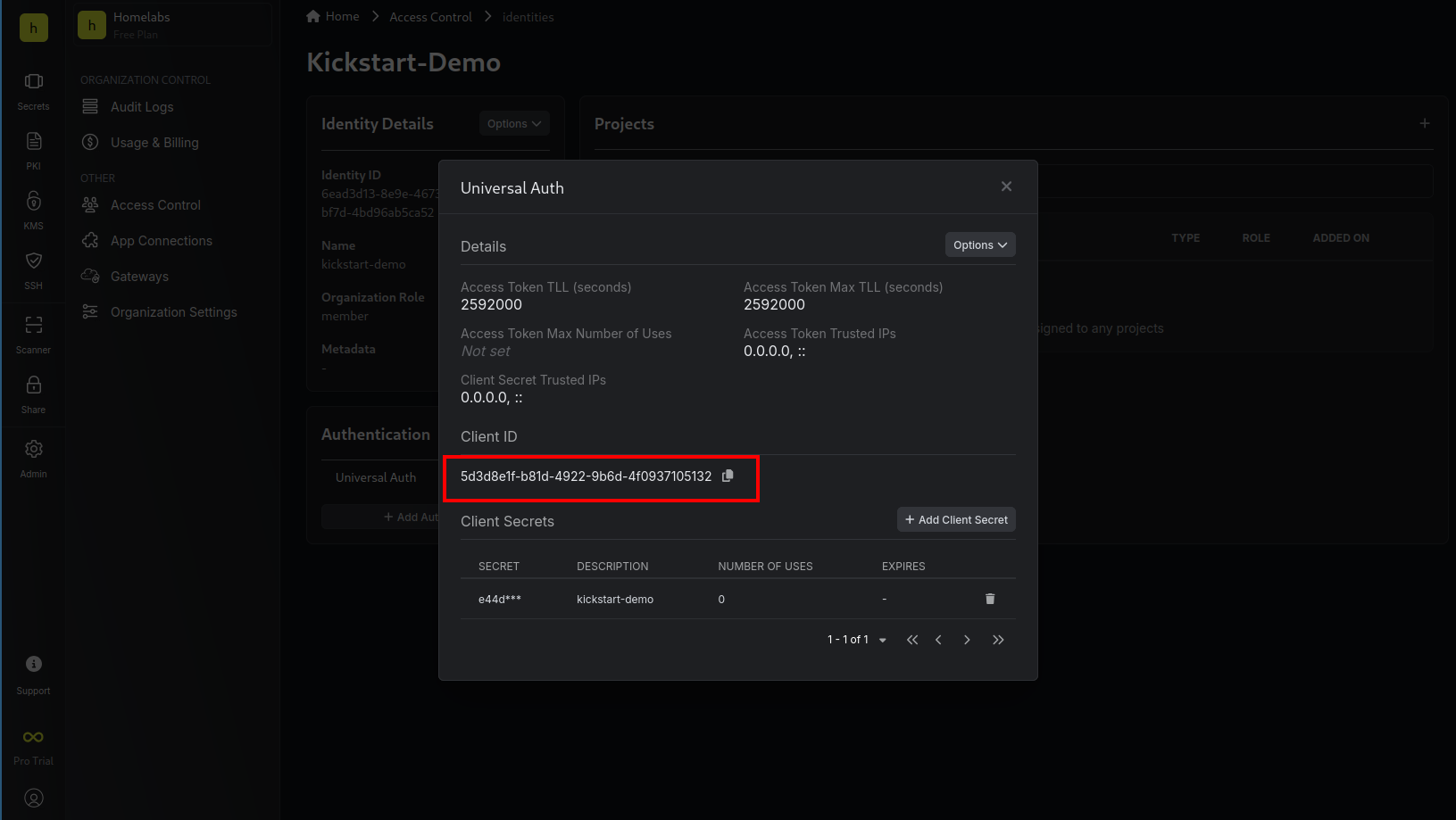
Now you should have 3 new secrets stored in github related with Infisical.
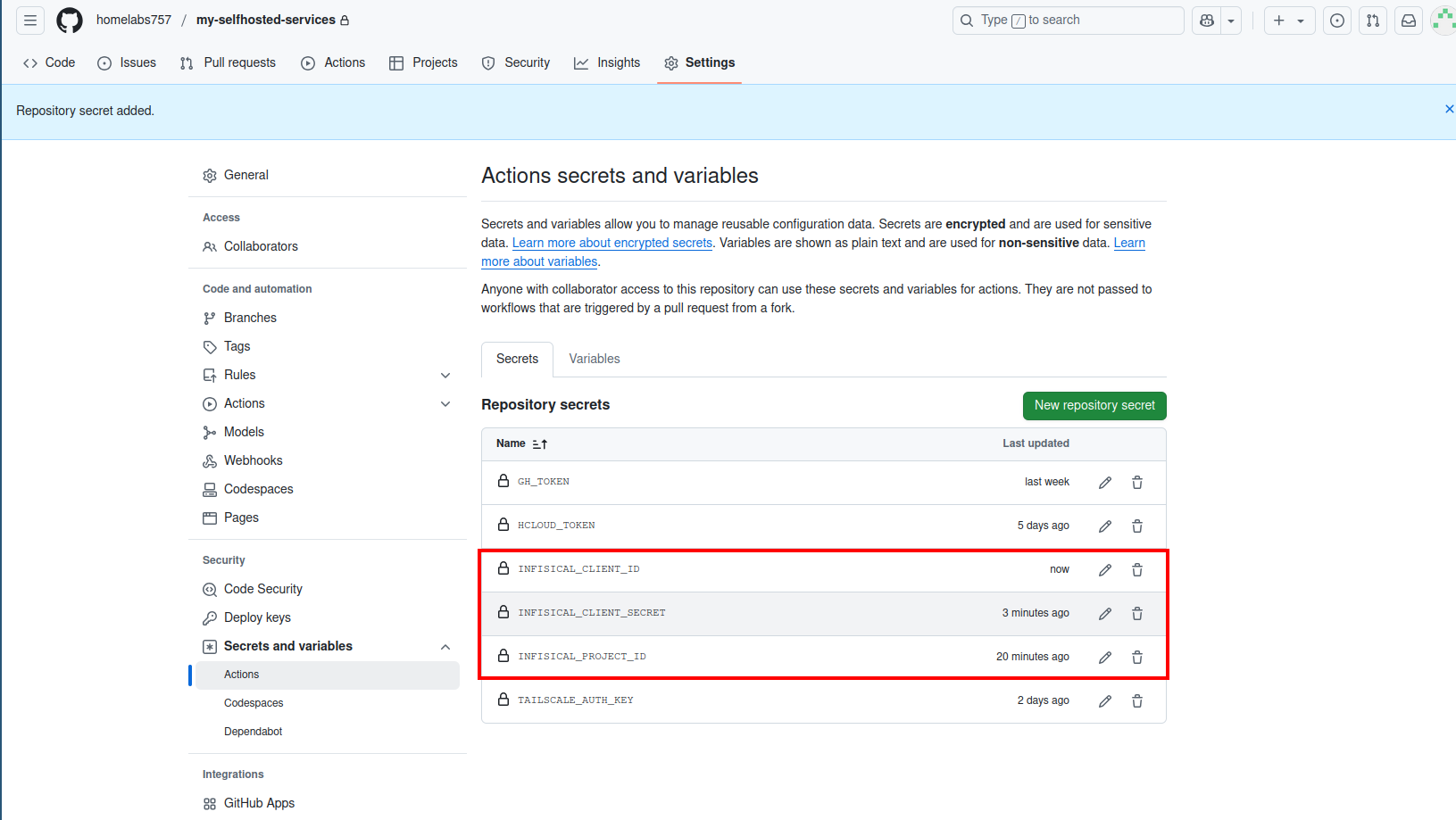
Lastly assign the new identity as Project Viewer
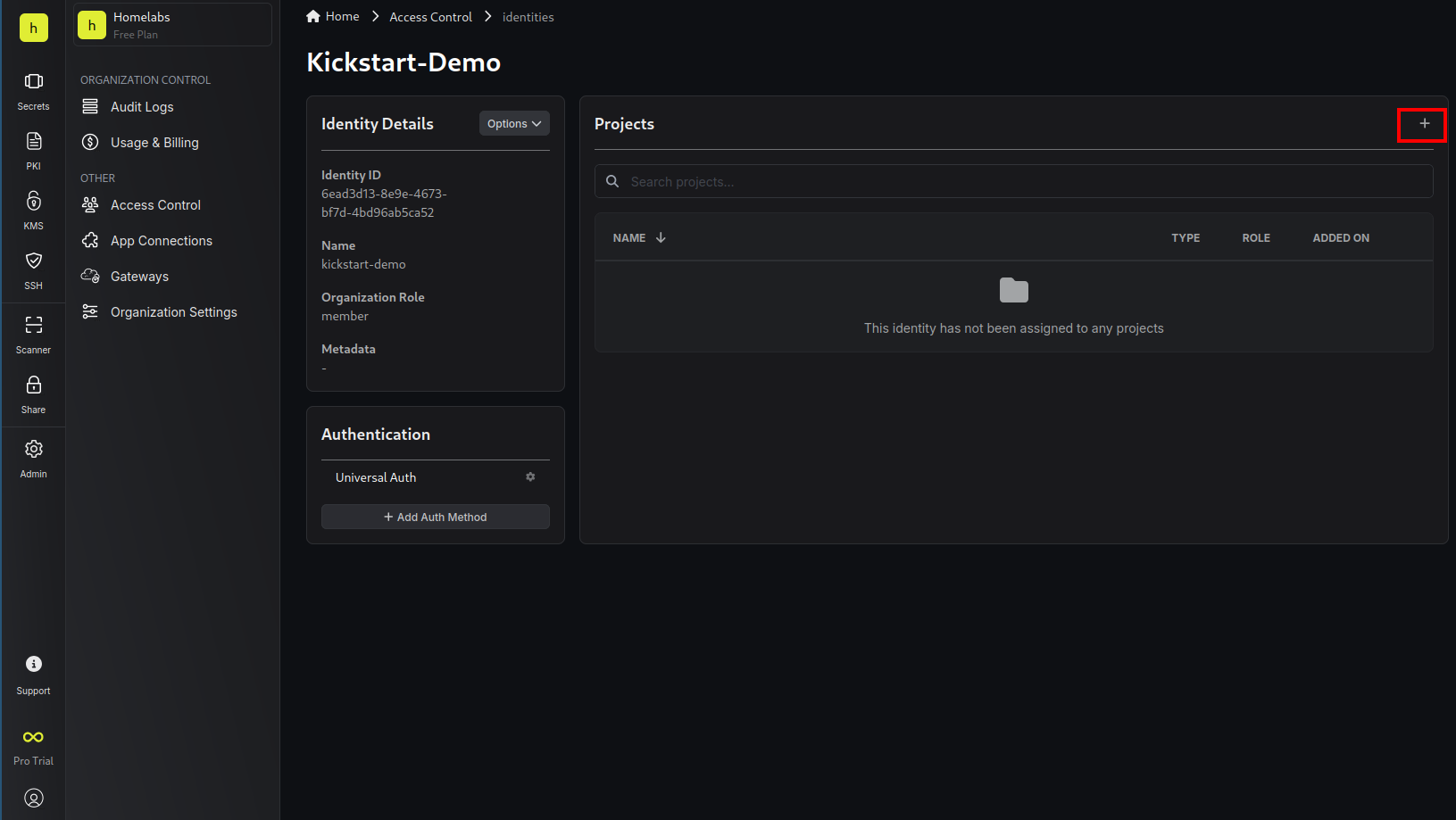
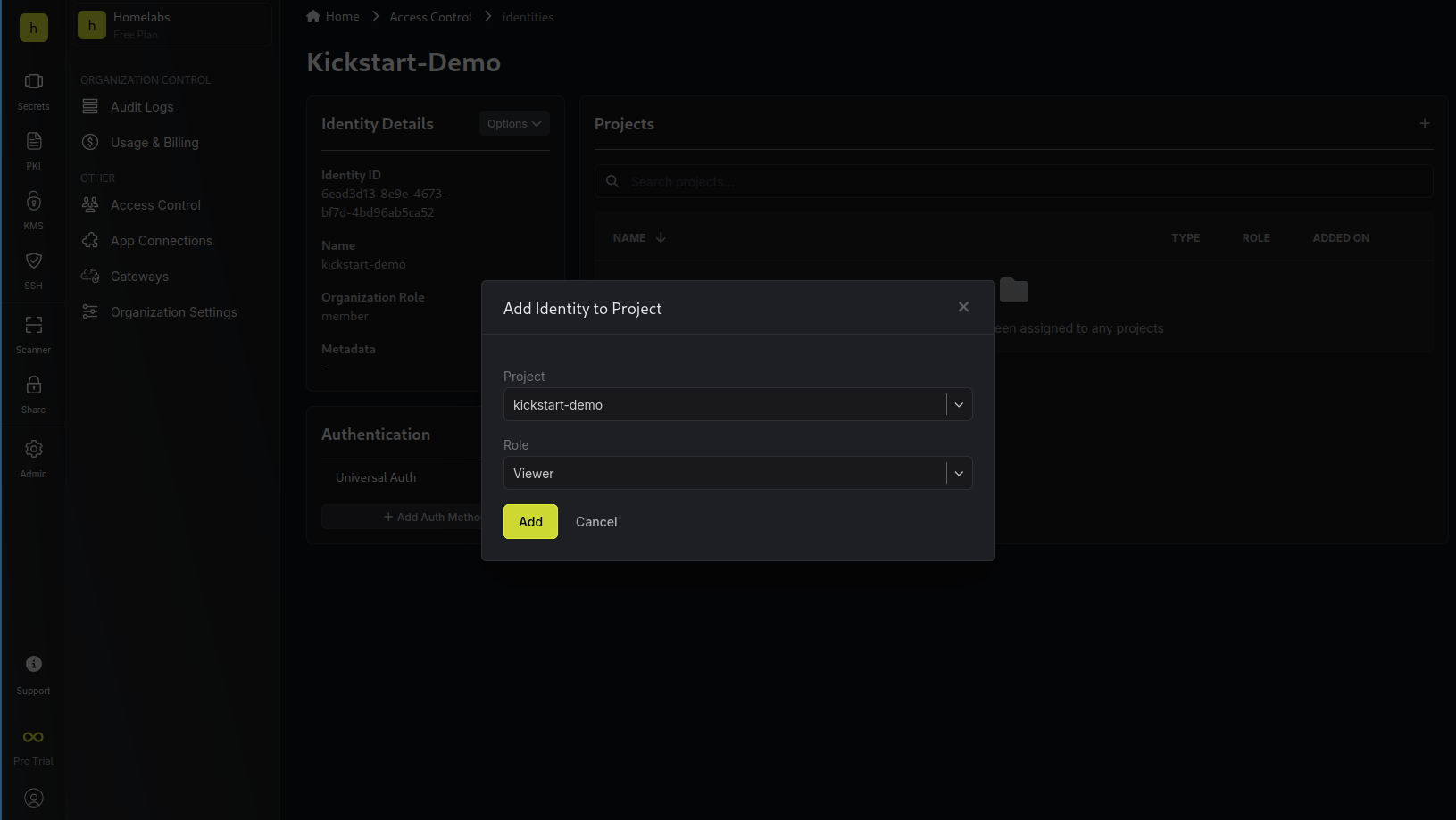
Add required secrets
Is important first to understand how the secrets are copied in to the VPS first, if you haven't done already take a look first in how it works section.
We need to create the following 3 secrets in order to be able to complete the DNS challenge.
- DOMAIN: The domain name for which you want to enable TLS. In this example
238749.xyz - EMAIL: The email address which will provided to Let's Encrypt.
- CF_DNS_API_TOKEN: The API token you generated in your Cloudflare account from the previous step. This token will be used to authenticate API requests to manage DNS records. This secret should be created inside a directory called
traefik, since should be available only in the traefik container.
DOMAIN and EMAIL Secret
To create the secret we click on "Add secret" button and fill the Key Value and Environments where this secret will be available.
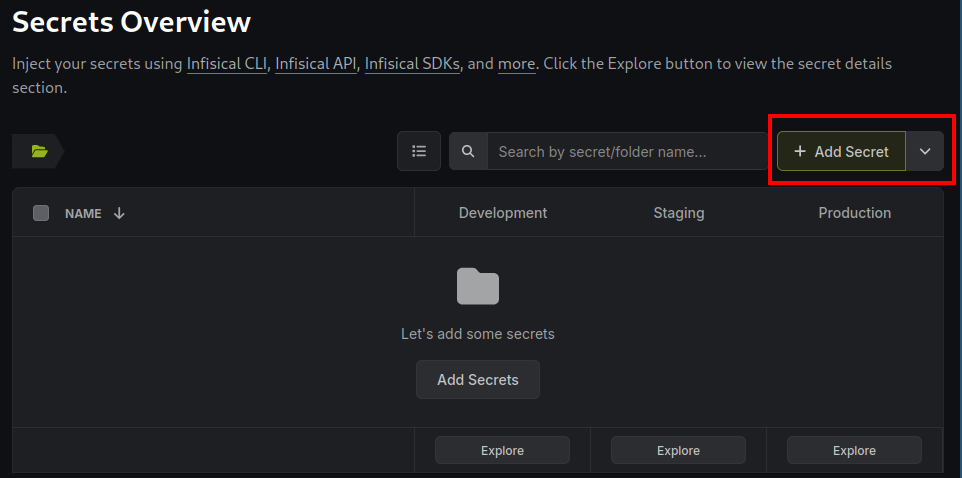
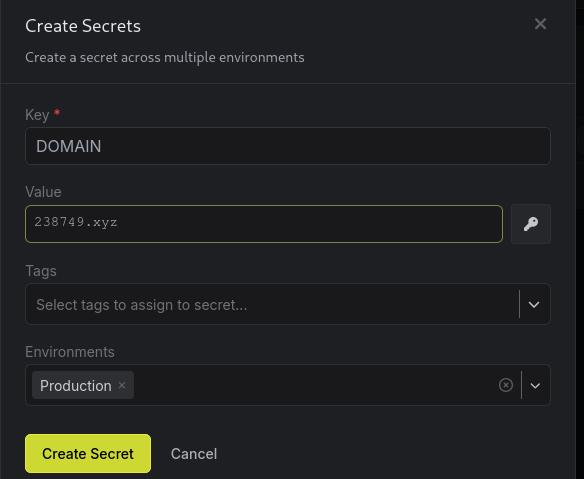
Repeat the same to create the EMAIL secret. After that it should look like the screenshot below.
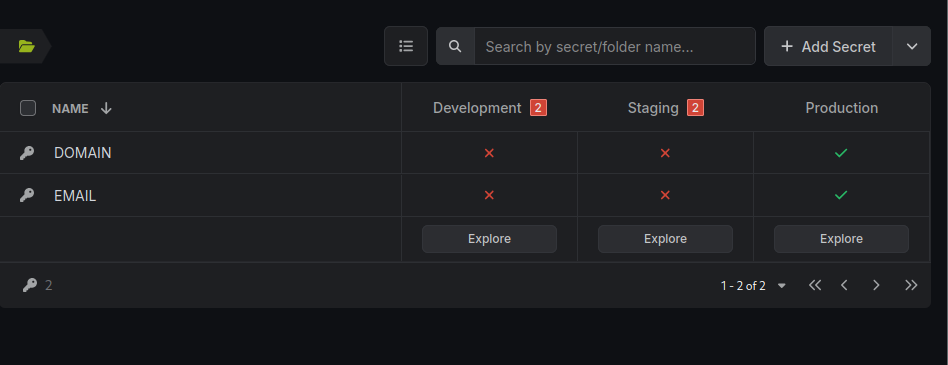
Make sure all secrets are available for Production environment since the deployr script that downloads the secrets is looking for the secrets available for Production Environment only
CF_DNS_API_TOKEN secret
We need to create the CF_DNS_API_TOKEN so can be used from the Traefik container to authenticate API requests against Cloudflare. We want this secret to be available only for Traefik container, so we create it inside a directory called traefik
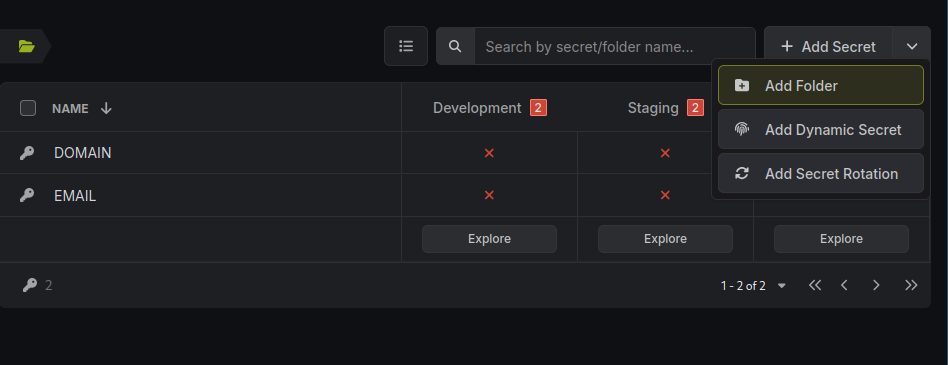
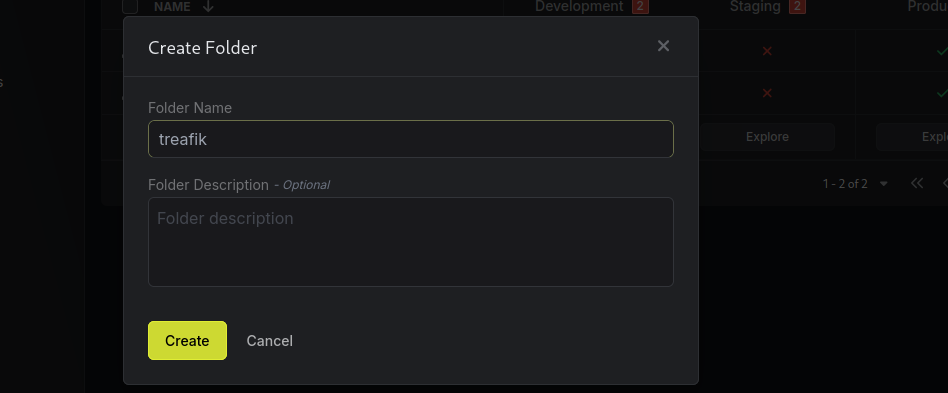
The name of the directory at infisical should match the name of the directory where the docker-compose.yaml for Traefik is stored in the apps directory. In our case both directory are traefik
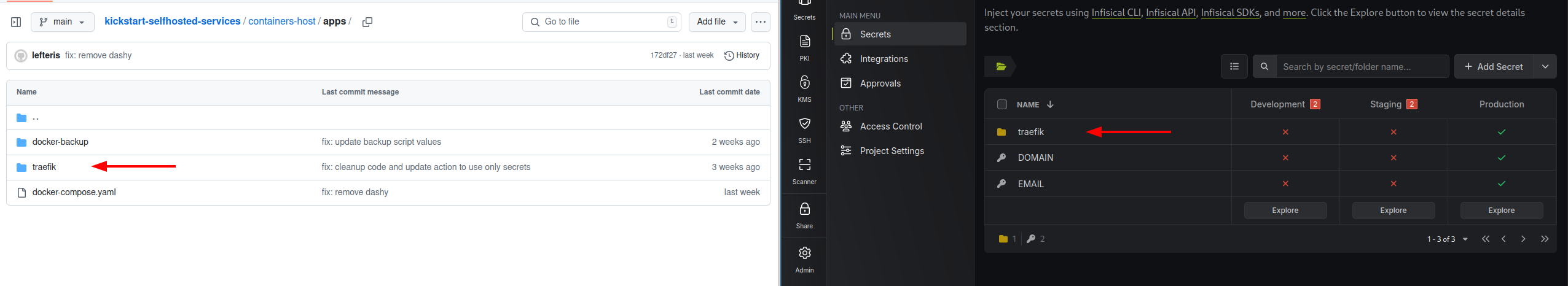
Under the traefic directory you need to create a new secret called CF_DNS_API_TOKEN and store the value of the API token you generated in Cloudflare